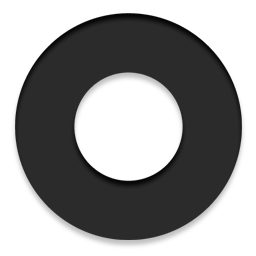Team: 4 Visual designer, 3 UX Designers, 1 Producer, +
Role: UX Designer
Year: 2020
What is the Trends Tool?
Google Trends transforms search data into relevant insights through stories, tools, and product integrations, so that users can get a powerful lens into the questions and interests of people around the world.
UX Goals
On the About team at Google Brand Studio, our goals are to curate sites that cater to our users needs and curiosities. They do a good job at informing and providing our users with what Google has to offer and supplying knowledge and resources to empower. UX plays a role in this by enabling to user to have a seamless experience while navigating from page to page, facilitating their discovery.
Objective
Bring data stories to the forefront; enhance storytelling
Expand the use case to a wider audience
Make tool more powerful to the general consumer & the power user
Help our users to engage, learn and discover more
Make easily accessible + shareable
My thought process
If I’m redesigning for both the power user and general consumer, where do their needs overlap?
What should we prioritize for such a complex tool like this?
How can we take it apart and put it back together? I then start with structures, Information architecture, content maps.
But first, what does the data say? Let’s start from what we know.
Research
We began to create each possible user journey. To the right is an example
User Journey 5
A user navigates to trends tool by way of Youtube link
Interaction models
from Insights machi
Year in Search Trends page
Chosen layout
Applying the content
Current Design Iterations